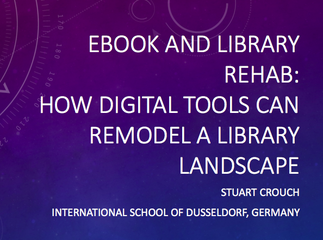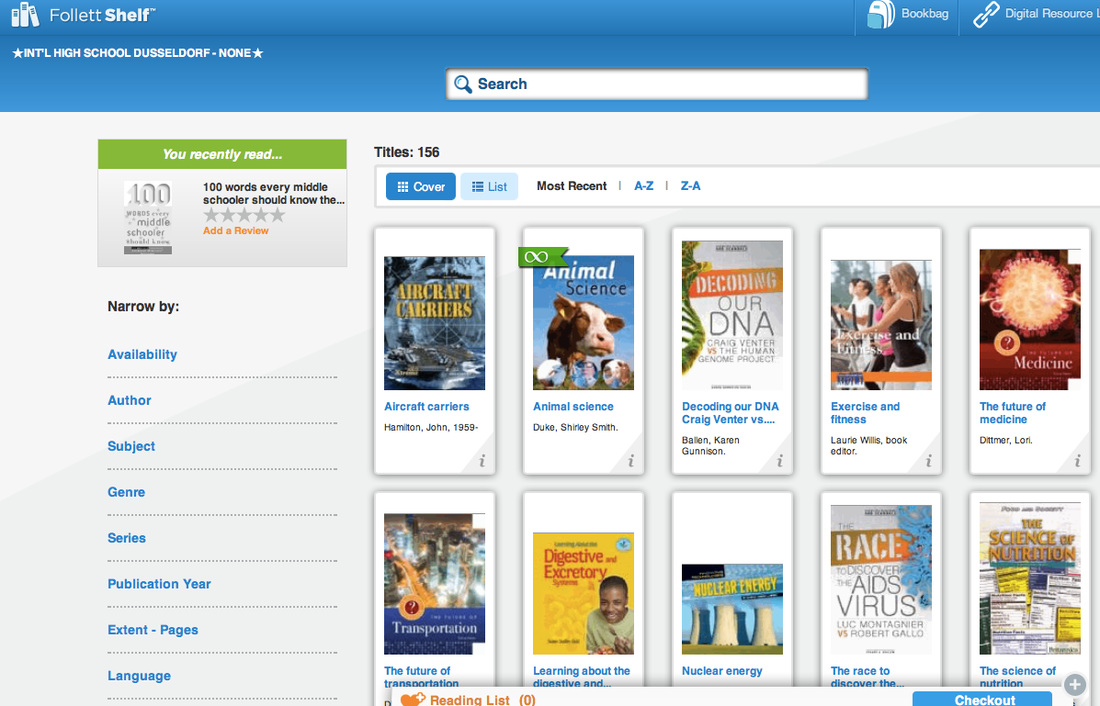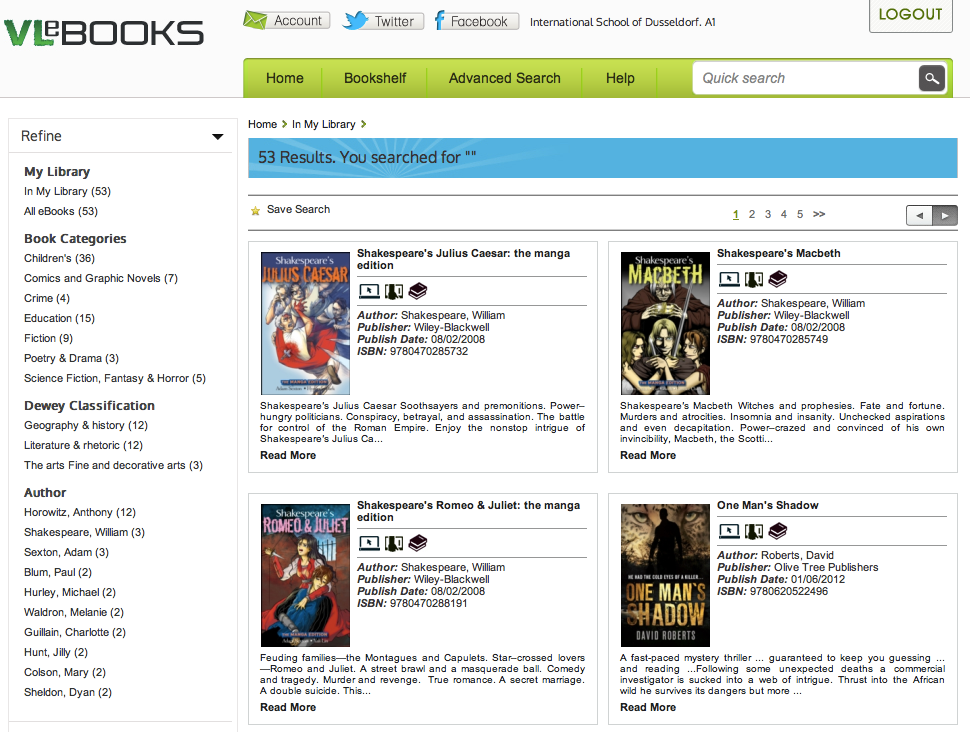eBooks 2018 - Presentation
| |||
Lightbox Books come to ISD
Lightbox books are interactive eBooks. To access a Lightbox Book, go to the school's Library catalogue - destiny.isdedu.de - and log in. Search for "lightbox" and click in the diamond-shaped icons. Here is a short video explanation.
eBooks are now available at ISDThe Senior School Library and LRC now has a library of electronic books for you to use.
Below are two videos that will help you to set up everything that you need. We subscribe to the following, both of which can be accessed from the Library Catalogue, Destiny: FollettShelf eBooks
|
How to use ISD's eBooks (Follett and VLE Books)
Instructions on how to access the Library catalogue and eBooks
To access the Library catalogue, go to:
Then click on either 'Destiny' if you are at school or ' Destiny from Home' if you are outside of the ISD wireless network.
Finally, click on 'Senior School Library and LRC' and log in to the Destiny catalogue:
For FollettShelf, use your full school email address and To use VLE Books for the first time, log in with your full
your library number school email address and the password: isdusseldorf
Then, register with your full school email and your own password
- Firefly
- Browse Site
- Senior School
- SrS Library
- Destiny
Then click on either 'Destiny' if you are at school or ' Destiny from Home' if you are outside of the ISD wireless network.
Finally, click on 'Senior School Library and LRC' and log in to the Destiny catalogue:
- Full ISD email
- Library number
For FollettShelf, use your full school email address and To use VLE Books for the first time, log in with your full
your library number school email address and the password: isdusseldorf
Then, register with your full school email and your own password
FAQ
How do I access ebooks? ANSWER: Log into your Library Account (your school email address and your library number), and search for ebooks.
Why two different companies? ANSWER: We have one British and one American company that supply us with different books.
What's the difference between online and offline reading? ANSWER: You can read books online whilst you have a wireless signal (or if using a wired Ethernet connection). If you would like to read ebooks offline, be sure to download the offline readers.
Who can use the ebooks? ANSWER: Senior School students and ISD staff.
Does the eLibrary replace the print collection? ANSWER: No, it will take several years to build up an electronic collection that is as good as our current print collection.
What can the ebooks do: ANSWER: you can write notes and highlight sections of books and print up both of these. Teachers will soon be able to send notes to their students. You can also play an audio version of some of the ebooks.
Something has gone wrong. What do I do? ANSWER: Don't worry. Come and see Mr. Crouch or email: [email protected].
What do I need to remember? ANSWER: When you search the catalogue, remember that RED books are paper copies. GREEN books are ebooks from FollettShelf and BLUE books are ebooks from VLE.
What about notes and highlights? ANSWER: Remember, notes and highlights are personal to you. Only you can see them. If you take the same book out again, your notes and highlights will still show up.
Will I pay fines if my books are overdue? ANSWER: You will only pay fines on paper books. Ebooks return automatically, so there will be no fines.
Sounds great. Are there any catches or problems? ANSWER: It should be easy for you to use the eLibrary. If you have ideas for ways that would improve the service, please let Mr. Crouch know.
Can more thank one person reserve a book? ANSWER: No, the system only takes one reservation at a time.
Can notes be moved between offline and online modes? ANSWER: Yes, you can write notes online and offline. They will appear in both forms of the title when you synchronise.
Can I use the Enlight App and the web based version simultaneously on my iPad? ANSWER: It looks like the answers is yes. However, you may find that some of the tools and features are not available.
Does the page number synch between difference devices? ANSWER: Yes, it seems to.
Can I download my notes? ANSWER:
Why two different companies? ANSWER: We have one British and one American company that supply us with different books.
What's the difference between online and offline reading? ANSWER: You can read books online whilst you have a wireless signal (or if using a wired Ethernet connection). If you would like to read ebooks offline, be sure to download the offline readers.
Who can use the ebooks? ANSWER: Senior School students and ISD staff.
Does the eLibrary replace the print collection? ANSWER: No, it will take several years to build up an electronic collection that is as good as our current print collection.
What can the ebooks do: ANSWER: you can write notes and highlight sections of books and print up both of these. Teachers will soon be able to send notes to their students. You can also play an audio version of some of the ebooks.
Something has gone wrong. What do I do? ANSWER: Don't worry. Come and see Mr. Crouch or email: [email protected].
What do I need to remember? ANSWER: When you search the catalogue, remember that RED books are paper copies. GREEN books are ebooks from FollettShelf and BLUE books are ebooks from VLE.
What about notes and highlights? ANSWER: Remember, notes and highlights are personal to you. Only you can see them. If you take the same book out again, your notes and highlights will still show up.
Will I pay fines if my books are overdue? ANSWER: You will only pay fines on paper books. Ebooks return automatically, so there will be no fines.
Sounds great. Are there any catches or problems? ANSWER: It should be easy for you to use the eLibrary. If you have ideas for ways that would improve the service, please let Mr. Crouch know.
Can more thank one person reserve a book? ANSWER: No, the system only takes one reservation at a time.
Can notes be moved between offline and online modes? ANSWER: Yes, you can write notes online and offline. They will appear in both forms of the title when you synchronise.
Can I use the Enlight App and the web based version simultaneously on my iPad? ANSWER: It looks like the answers is yes. However, you may find that some of the tools and features are not available.
Does the page number synch between difference devices? ANSWER: Yes, it seems to.
Can I download my notes? ANSWER: